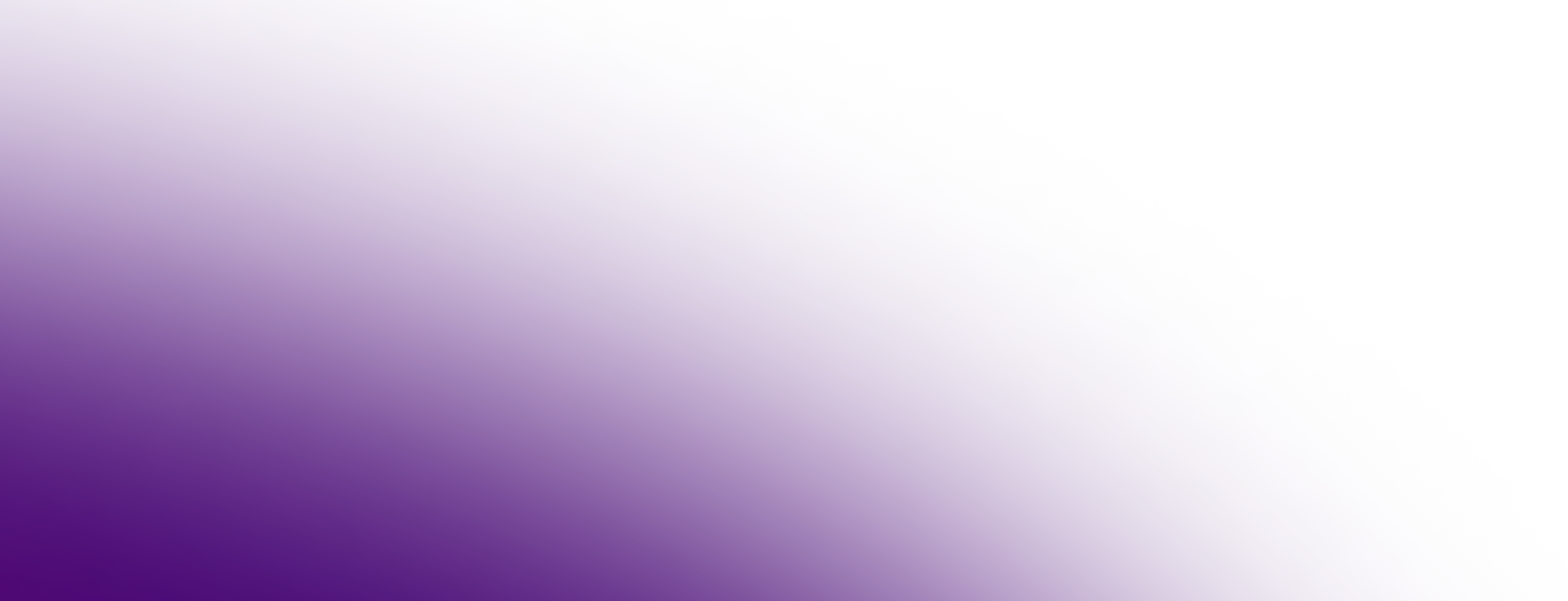Documentation
Install Eclipse Temurin™
Eclipse Temurin is available for download in multiple installation package formats:
-
Package managers (shown above)
-
Container Images (External documentation at DockerHub)
The binaries are supported on the architectures and operating systems listed in Supported Platforms. If you’re migrating to Temurin, you can learn about the differences between Oracle JDK and Temurin in our Migration Guide and any steps that you might need to take.
Installers
Installers are currently available for Windows® and macOS® JDK and JRE packages. Installation steps are covered in the following sections: