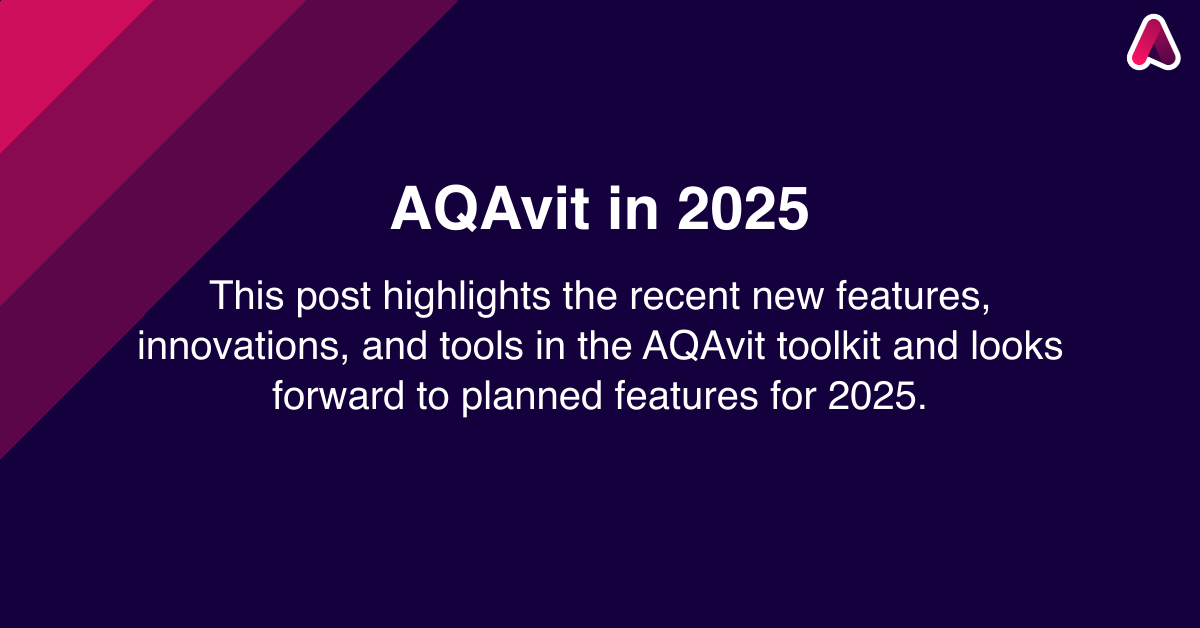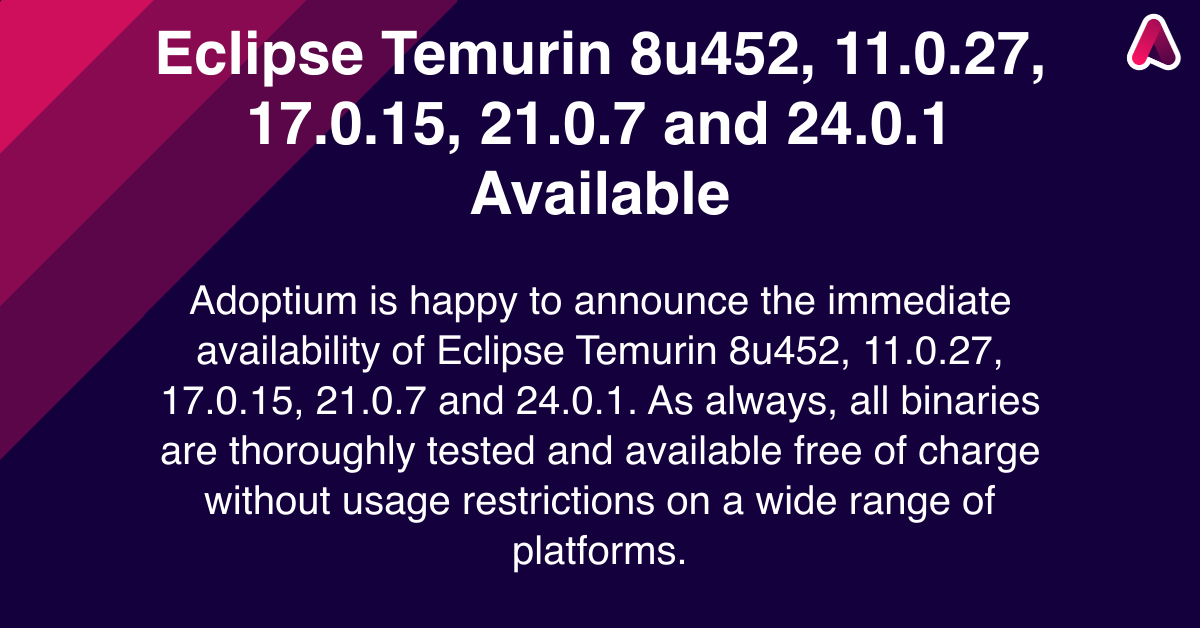Eclipse Temurin RPM and DEB packages are now available for installing on your favourite Linux distribution.
Eclipse Temurin Package Names
The following name schema is being used:
temurin-<version>-jdk
e.g temurin-17-jdk or temurin-8-jdkDeb installation on Debian or Ubuntu
-
Ensure the necessary packages are present:
apt-get install -y wget apt-transport-https gnupg -
Download the Eclipse Adoptium GPG key:
wget -O - https://packages.adoptium.net/artifactory/api/gpg/key/public | apt-key add - -
Configure the Eclipse Adoptium apt repository by replacing the values in angle brackets:
echo "deb https://packages.adoptium.net/artifactory/deb $(awk -F= '/^VERSION_CODENAME/{print$2}' /etc/os-release) main" | tee /etc/apt/sources.list.d/adoptium.list -
Install the Temurin version you require:
apt-get update # update if you haven't already apt-get install temurin-17-jdk
CentOS/RHEL/Fedora Instructions
-
Add the RPM repository to
/etc/yum.repos.d/adoptium.repomaking sure to change the CentOS version if you are not using CentOS 8, and if you are on a 32-bit ARM system, replace$(uname -m)witharmv7hl. RPMs are also available for RHEL and Fedora. To check the full list of versions supported take a look at the list in the tree at https://packages.adoptium.net/ui/repos/tree/General after clicking the “Artifacts” link on the leftcat <<EOF > /etc/yum.repos.d/adoptium.repo [Adoptium] name=Adoptium baseurl=https://packages.adoptium.net/artifactory/rpm/centos/8/$(uname -m) enabled=1 gpgcheck=1 gpgkey=https://packages.adoptium.net/artifactory/api/gpg/key/public EOF -
Install the Temurin version you require:
yum update # update if you haven't already yum install temurin-17-jdk
openSUSE/SLES Instructions
-
Import the RPM repository making sure to change the openSUSE version if you are not using OpenSUSE 15.2. RPM’s are also available for SLES 12 and 15. To check the full list of versions supported take a look at https://packages.adoptium.net/ui/repos/tree/General/rpm.
zypper ar -f https://packages.adoptium.net/artifactory/rpm/opensuse/15.2/$(uname -m) adoptium -
Install the Temurin version you require:
zypper install temurin-17-jdk
Please raise any issues over at https://github.com/adoptium/installer/issues.